Free & Easy Returns
Best Deals



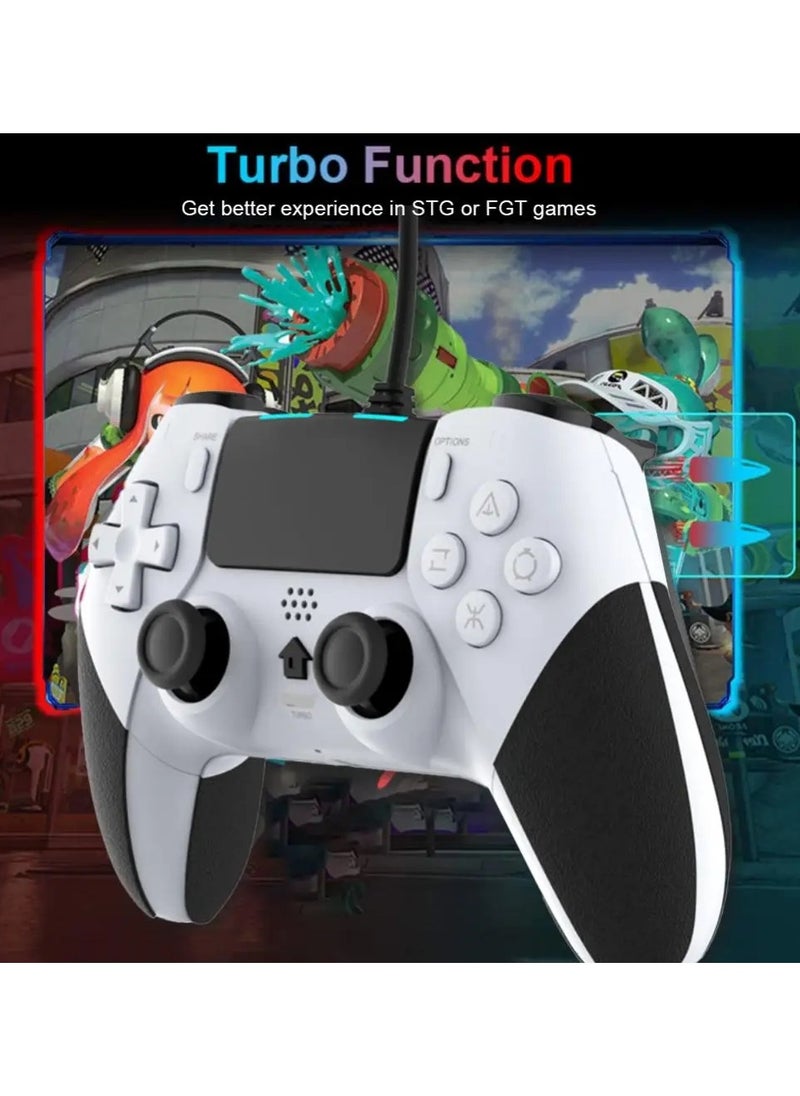

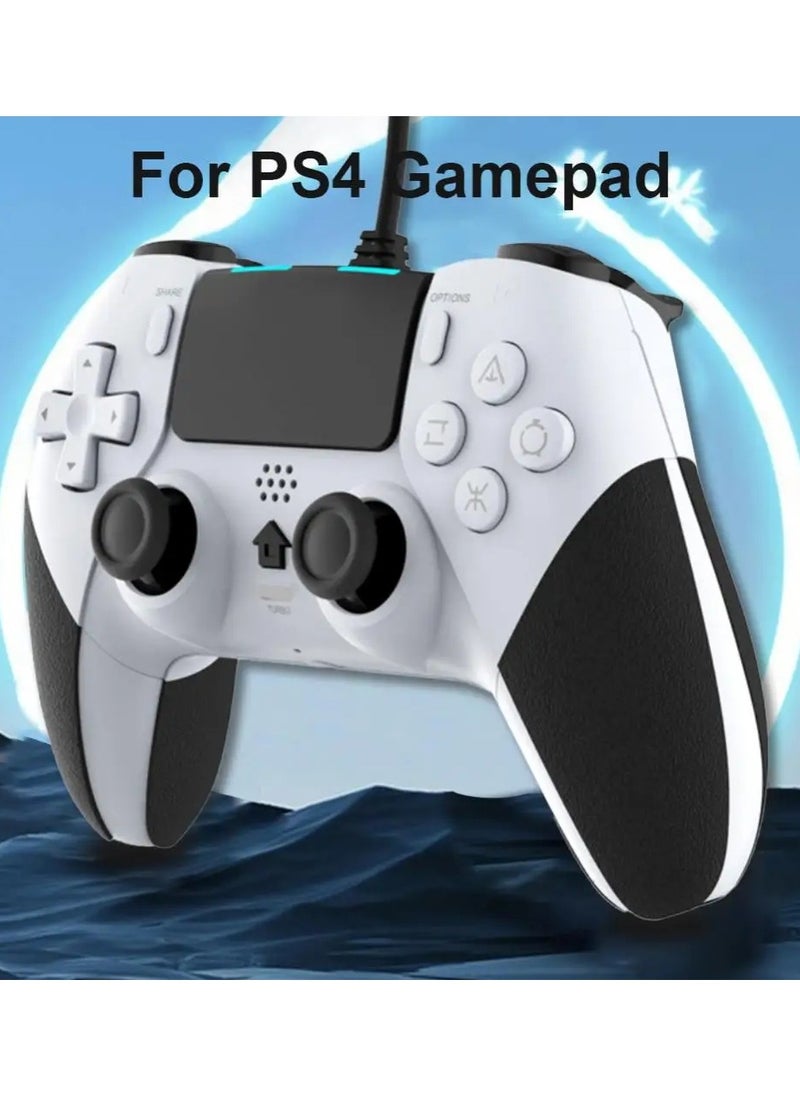








Pay 3 monthly payments of EGP 233.00.
| Colour Name | blue |
| Model Number | T-29 |


We're Always Here To Help
Reach out to us through any of these support channels
electronics
mobilestabletslaptopshome appliancescamera, photo & videotelevisionsheadphonesvideo gamesfashion
women's fashionmen's fashiongirls' fashionboys' fashionmen's watcheswomen's watcheseyewearbags & luggagehome and kitchen
kitchen & diningbeddingbathhome decorhome appliancesTools & Home ImprovementPatio, Lawn & GardenHome Storage & Organisation