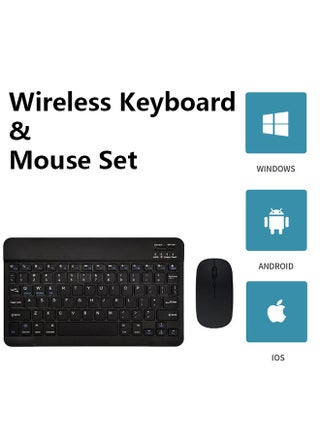【How to connect keyboard】
1: Turn on power ON/OFF switch.
2: Press CONNECT, the Bluetooth indicator will blinking.
3: Then turn on the Bluetooth switch of your tablet or mobile phone, and search for Bluetooth keyboard, the Bluetooth name of the keyboard is Bluetooth 3.0 Keyboard.
4: Choose the Bluetooth 3.0 Keyboard on tablet phone or other devices, then press the Enter to connect.
【How to connect Bluetooth mouse】
1: Turn on the power ON/OFF, switch to Bluetooth.
2: Then Turn on the Bluetooth switch of your tablet or mobile phone, and search for Bluetooth mouse.
3: Click the Bluetooth mouse on tablet phone or other devices to connect to your device.
Free & Easy Returns
Best Deals