Free & Easy Returns
Best Deals


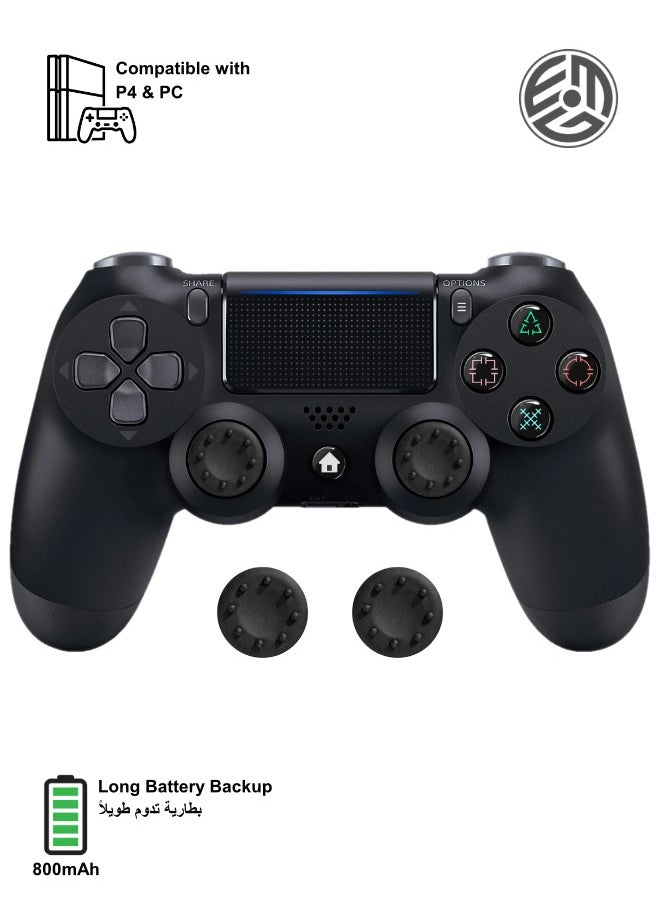






Use a 5V/450mA adapter to charge the controller.
Before first use, charge the controller fully.
Hold the Home (PS) button + Share button for 3 seconds.
The light bar will start flashing, indicating pairing mode.
Connect via Bluetooth:
Go to Windows Bluetooth settings and select "Wireless Controller".
For full compatibility, install:
DS4 Windows (recommended) or
Steam App (enable PlayStation controller support in settings).
Troubleshooting
Insert a pin into the small reset hole on the back of the controller.
Re-pair: Restart pairing steps if connection fails.
Ensure your PC’s Bluetooth supports HID devices.
For wired use, connect via USB (no pairing needed).
| Version | Chinese Version |
| Connection Type | Bluetooth |
| Type of Console Software | PC Games |
| Model Number | RS-4 |
| Model Name | PlayX |

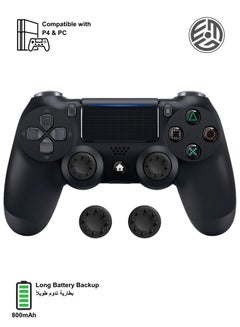
We're Always Here To Help
Reach out to us through any of these support channels
electronics
mobilestabletslaptopshome appliancescamera, photo & videotelevisionsheadphonesvideo gamesfashion
women's fashionmen's fashiongirls' fashionboys' fashionwatchesjewellerywomen's handbagsmen's eyewearhome and kitchen
bathhome decorkitchen & diningTools & Home Improvementaudio & videofurniturePatio, Lawn & Gardenpet suppliesbeauty
fragrancemake-uphaircareskincareBath & Body Electronic beauty toolsmen's groomingHealth Care Essentials