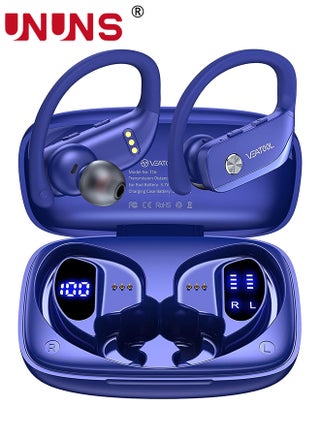FAQ
Friendly Reminder : It is recommended to charge the charging case at least once a week to maintain its optimal performance. In the event that the charging case has discharged its power completely, you may experience a delay in the LED display showing up when you plug in the charging cable. In such cases, please wait patiently for approximately 15 minutes, and the LED display should appear later. This delay is normal and allows the charging case to regain sufficient power before displaying the charging status.
Does only one earbud play sound?
If you just receive the earbuds, please don't open the bluetooth of mobile phone firstly, we need get twin earbuds paired with each other firstly, otherwise, only one earbud connects to your mobile. When only one connects to your mobile, we can see the led indicator of workable one light off, and another one still flashes blue and red alternatively, after a while , it will shut off, at this time it is easy for us to think another one is not workable.
How to pair with mobile?
Empty the bluetooth list of mobile phone, then turn off the bluetooth of mobile phone. When both earbuds have power, take them out from charging case, the led indicator of one earbud flashes blue slowly, and the led indicator of another earbud flashes red and blue alternatively, that means "both earbuds are got paired with each other successfully", then open the bluetooth of your phone to search T17 to connect.
How to reset?
To clear the previous pairing memory, start by emptying the Bluetooth list on your mobile phone. Next, turn off the Bluetooth on your mobile phone. Then, quickly press the silver button on each earbud four times, specifically on the left earbud four times and the right earbud four times. This process will clear the previous pairing memory.
What's in the box?
Bluetooth Headset x1
Type-C Charging Cable x1
Headphones Ear Cap x2
User Manual x1
Brand: UNUNS
Color: Blue Wireless Earbuds
Form Factor: Over Ear
Connectivity Technology: Bluetooth, Wireless
استرجاع مجاني وسهل
أفضل العروض